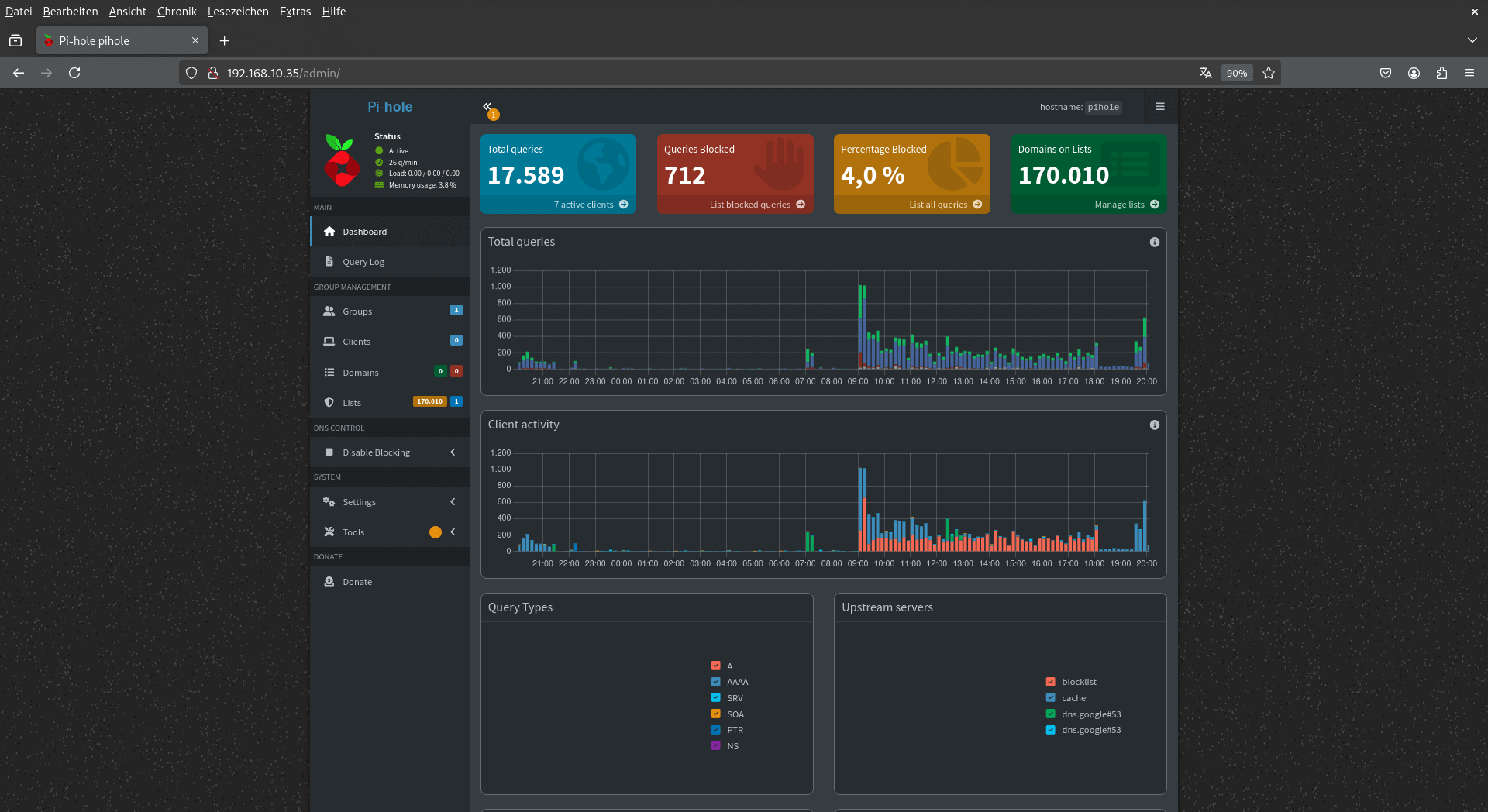🧙 Pi-hole – The DNS Guardian of Your Network
Pi-hole is like the Gandalf of your network — standing at the gateway shouting:
“You shall not pass!” …to ads and trackers, that is.
It’s a network-wide ad blocker acting as your local DNS server, and it’s here to make the internet a cleaner, faster, and more private place — one DNS query at a time.
🧠 How Pi-hole Works
DNS Filtering – The First Line of Defense
Whenever you visit a website, your device asks:
“Hey, where’s www.example.com?”
Normally, your ISP’s DNS would answer. But with Pi-hole in charge, it steps in like a bouncer at a club:
“Hmm, example.com? Cool.
Oh, ads-r-us.net? Nope, you’re on the list — denied.”
It checks every DNS request against its massive blocklists of evil (aka known ad and tracking domains) and reroutes shady ones to a black hole (aka itself or a non-existent IP).
Result? No ad ever even has a chance to load.
Ad and Tracker Blocking – Stealth Mode Activated
Pi-hole uses regularly updated blacklists packed with domains from ad networks, trackers, and other internet annoyances (yes, even doubleclick.net, the Voldemort of ad services).
Trying to load one of those?
Blocked. Silently. Without drama.
You can even create your own blocklists or whitelists:
- Hate a certain domain? Block it.
- Love a domain Pi-hole hates? Whitelist it like a rebel.
🔧 Customization – Your Network, Your Rules
Thanks to its slick web interface, you can:
- ✅ See which domains were blocked (and feel a small rush of power 😎)
- 📊 Check pretty graphs and logs
- ⏸ Temporarily disable blocking (e.g., for that one streaming service that throws a tantrum)
- 🧾 Show off to your friends with charts proving how many ads you’ve defeated today
🚀 DNS Caching – Faster Than Your ISP
Why ask the internet the same thing twice?
Pi-hole remembers previous DNS answers and serves them lightning-fast from its cache.
Result: quicker page loads and a smug sense of efficiency.
🔒 Optional: Go Full Nerd with Unbound
Want to be completely independent from public DNS providers (looking at you, Google)?
Pair Pi-hole with Unbound, a recursive DNS resolver that asks root servers directly.
It’s the DNS equivalent of growing your own vegetables.
🏡 Local DNS Entries for Homelab Services
Another hidden gem: Pi-hole works beautifully as a local DNS server in your homelab.
I use it to define static DNS entries for my internal services — things like:
nextcloud.local → 192.168.1.10
plex.local → 192.168.1.20
gitlab.local → 192.168.1.30
This makes accessing my self-hosted apps as simple as typing a name into a browser — no IP memorization required.
Bonus: It keeps traffic local, fast, and private.
🎯 Why Pi-hole Rocks
- 🛑 Ad-Free Bliss: Kills ads on all devices – phones, smart TVs, fridges (yes, really), and even that weird IoT toaster.
- 🕵️ Privacy FTW: Blocks trackers before they can squeal on you to Big Data.
- 📉 Bandwidth Savings: No ads = fewer bytes = happier data plan.
- ⚙️ Set-and-Forget: Easy setup, powerful controls, and cool graphs to nerd out over.
🧰 Technical Details (for the TL;DR Crowd)
- Runs on: Raspberry Pi (because obviously), any Linux box, or even a VM in the Matrix.
- Hardware needs: A Pi with 512 MB RAM and a heartbeat. Bigger networks may want something beefier.
- Works with: Any device using DNS – phones, PCs, tablets, IoT robots, your grandma’s Kindle.
🖥️ Real-World Setup: My Pi-hole in Action
In my own setup, Pi-hole runs as a virtual machine on my HP server — humming quietly in the background, doing its thing 24/7.
To make it seamless across all devices, I’ve configured my router (a Fritz!Box) to hand out Pi-hole’s IP address as the DNS server via DHCP.
That way, every device that connects to my network — phones, laptops, TVs, even IoT gadgets — automatically uses Pi-hole for DNS without needing manual configuration.
It just works. And it works beautifully.
🌌 In short:
Pi-hole is your friendly neighborhood DNS superhero, silently fighting the good fight against ads, trackers, and internet nonsense — without needing to install anything on individual devices.
Install it, forget about it, and enjoy the sweet silence of an ad-free digital world.
Welcome to the dark side. We have no banners. 🖤