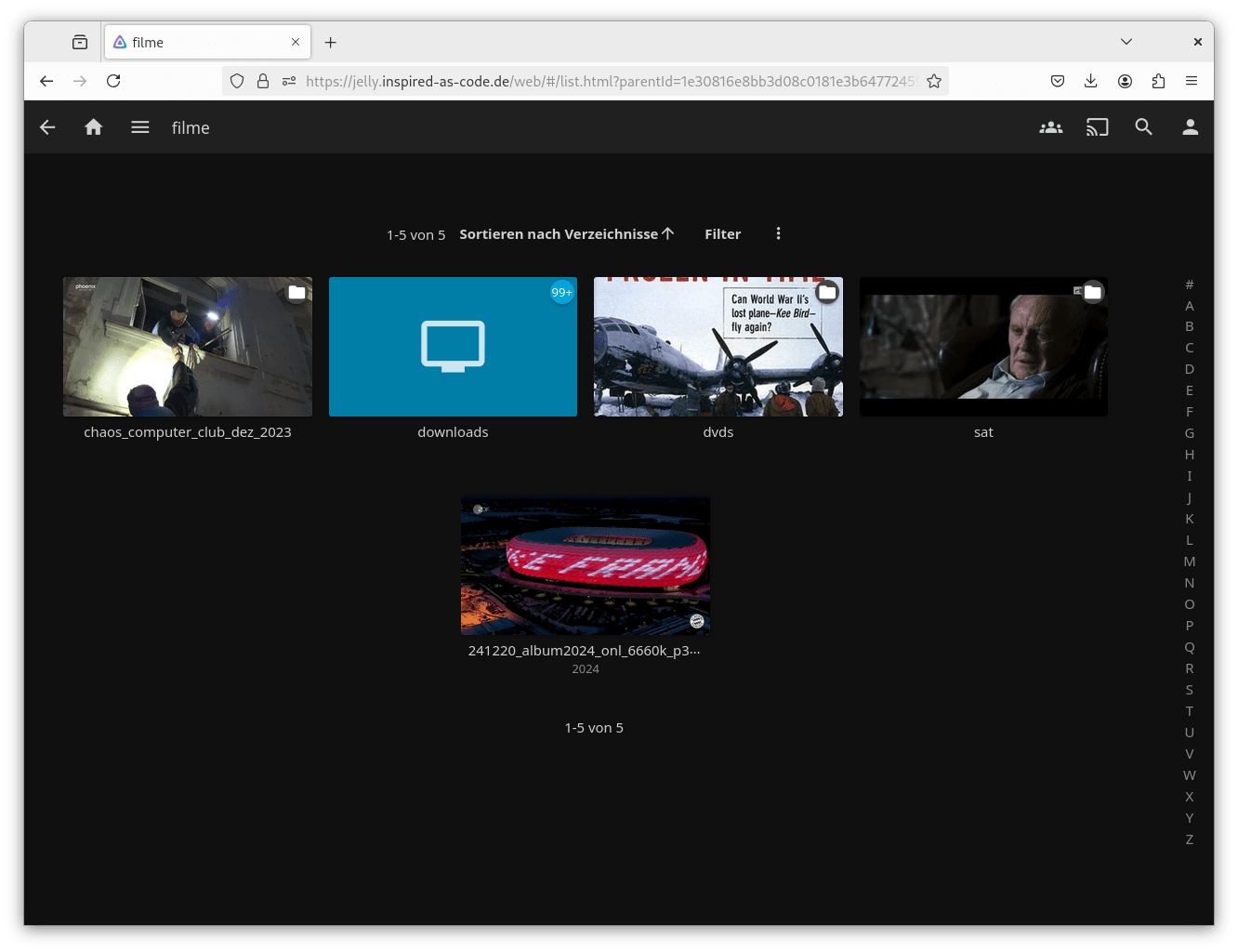I’ve been playing around with Jellyfin on my NAS for a few days now, and honestly, I’m pretty happy with it so far.
It’s free, open-source, and does a solid job of bringing some order to my chaotic video collection.
Compared to the good old file explorer method, one feature I really appreciate is that it remembers where I left off watching — total game changer for serial procrastinators like me 😄
So, what’s Jellyfin anyway?
Jellyfin is an open-source media server that lets you stream and manage your personal content — movies, shows, music, and more — across pretty much any device you have lying around.
It’s built as a free alternative to commercial solutions like Plex or Emby, but without the paywalls, tracking, or “premium” nags. Here’s a quick rundown of what it offers:
🔧 Key Features
- Open Source & Free Forever
No subscriptions, no licenses, no nonsense. You can check out the code, tweak it, or even contribute. - Media Library Management
Organize all your movies, TV shows, music, and other media in one slick interface. Jellyfin pulls in metadata and covers, and makes everything look nice and tidy. - Streaming & Transcoding
Stream your media to phones, tablets, Smart TVs, or your fridge if it runs Linux. It’ll transcode on the fly if needed — so your media just works, regardless of format. - Multi-User Support
Set up different user profiles with separate watch histories and permissions — great if you’re sharing your server with housemates or family. - Cross-Platform Goodness
Runs on Linux, Windows, macOS, and even inside Docker. Plus, there are native apps for Android, iOS, Fire TV, and others. - Web Interface
Control everything from your browser — browse, stream, tweak settings, or just admire your organized library from afar. - Plugins & Extensibility
Tons of community-made plugins let you add features like advanced metadata scraping, theme music, or integrations with other tools.
✅ Pros
- Truly Free — No hidden costs or “freemium” traps.
- Privacy First — It runs locally, so your data stays yours. No cloud syncing, no snooping.
- Active Community — Lots of contributors, helpful users, and ongoing development.
⚠️ Cons
- Setup Can Be Nerdy
It’s not super hard to install, but folks who aren’t comfortable with server stuff might need a bit of a learning curve. - Still Catching Up to Plex in Some Areas
Some features are a bit basic or require manual tweaking — but hey, it’s improving all the time.
TL;DR
Jellyfin’s a fantastic choice if you want a flexible, privacy-friendly, and budget-proof media server.
If you enjoy tinkering a bit and want full control over your media empire, this is the way. 🧙♂️📺