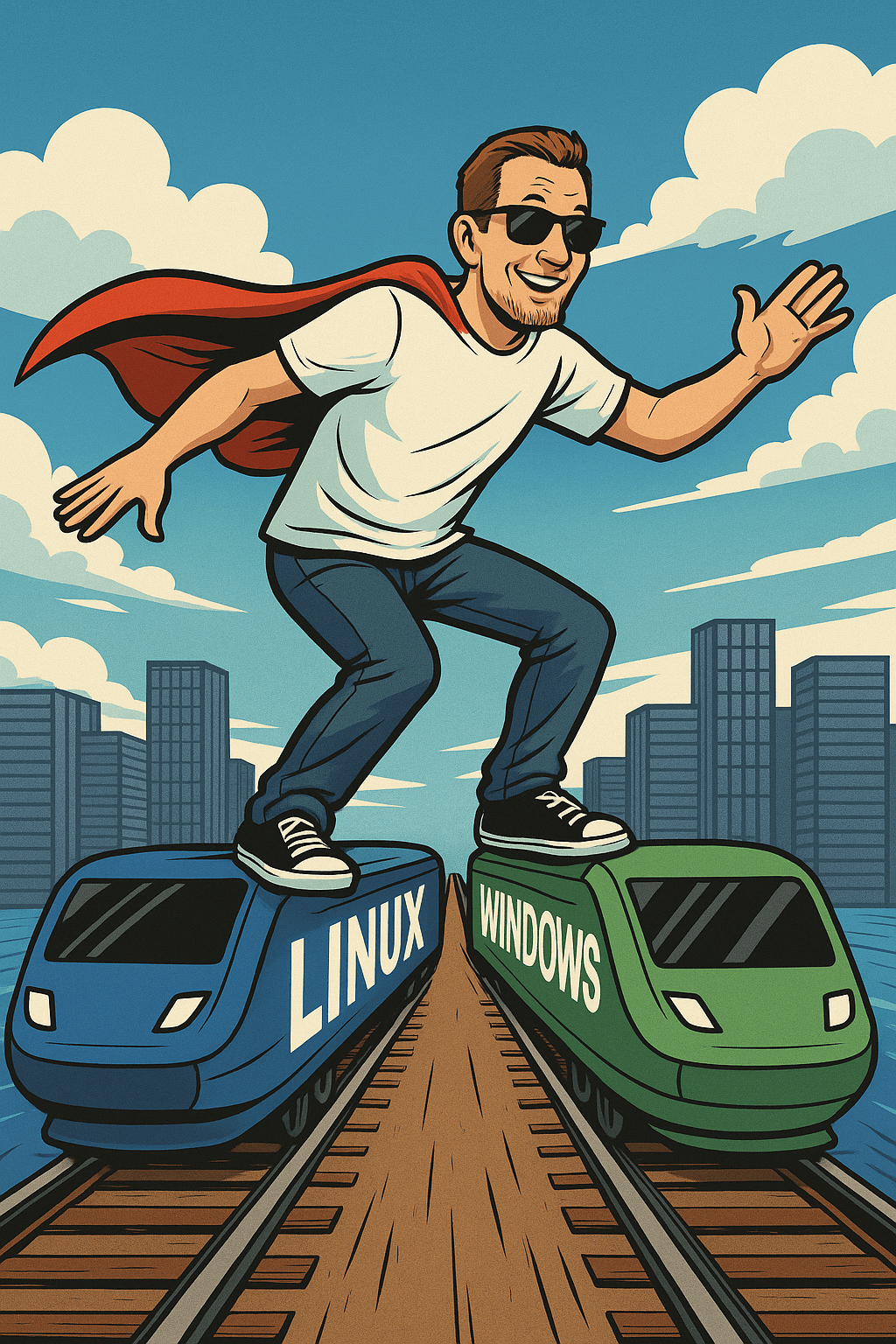I’m still very much a Linux fan — that hasn’t changed. I run Linux in VMs, on servers, and I love its flexibility, openness, and CLI-first philosophy. In fact, I used to be a full-blown “only Linux” advocate — not just technically, but ideologically. But right now, I’m in a mindset where running both systems in parallel — especially with my job in mind — offers the most value. It keeps me flexible in all directions and sharp across the board.
But when it comes to the desktop experience, I’ve made a conscious shift to Windows.
Why? Because on my hardware, Windows simply performs better. From driver support to firmware updates, power management, and peripheral compatibility — everything just works out of the box. Things like standby, BIOS updates, GPU switching, and even fingerprint sensors have been surprisingly smooth under Windows.
Once I accepted that Windows fits my daily driver needs, it made sense to bring Windows Server into the homelab as well. If all my clients run Windows, why not let the backend speak fluent AD, GPO and Hyper-V?
And yes — from the grand vision I had in mind, I now have a rudimentary but working setup in place. Active Directory is live, there are a few test users, some shared folders with NTFS permissions are available, and WSUS is already distributing updates. It’s minimal for now, but it lays the groundwork for more to come.
To be clear: I’m not using Windows out of philosophical alignment, but for purely technical and practical reasons. This setup reflects my current needs and hardware — it’s a moment-in-time decision, not a lifelong commitment. Who knows, maybe in a year I’ll tear everything down and start from scratch with a full-on Linux environment again. That’s the beauty of homelabs: they evolve with you.
⚙️ Hardware: Gen10 + RAID Done Right
One major deciding factor: driver support for my RAID controller. On Linux, I’ve had to wrestle with modules, third-party firmware, or degraded performance on certain setups. But with Windows Server 2025, the RAID controller in my HP MicroServer Gen10 v2 is recognized and running flawlessly — no hunting for dkms packages, no out-of-tree drivers, no janky UEFI tricks.
That’s why I’m confidently running a RAID10 setup with 4 disks, fully supported and integrated right from the start. Stable, fast, and easy to monitor — exactly what I need for a home server that’s meant to just work.
🖥️ Windows Server 2025 in the Homelab
I’m currently running two Windows Server 2025 instances:
- One is installed bare metal on the MicroGen10 v2.
- The other is running as a VM, primarily for backup and redundancy — a warm spare that can take over critical roles or act as a quick test environment.
With four people in the household and multiple PCs and laptops in daily use, I also hope to leverage Group Policy and permission-based access to make things safer and more controlled. Instead of relying on each user managing their own device (which we all know can end… badly), I now have the tools to centrally define limits, rules, and behavior — all without breaking the user experience.
🧰 Services I’m Running
- 🛠 WSUS (Windows Server Update Services): Manages all updates centrally — saves bandwidth, avoids surprises, and lets me stage rollouts across clients.
- 📁 File Server: RAID-backed shared storage for ISOs, configs, backups, and media — with granular NTFS permissions.
- 🧑💻 Active Directory Domain Services: Centralized login, roaming profiles, and AD integration — yes, even in a 4-client setup, because why not?
- 🛡 Group Policy (GPO): Pushing policies, login scripts, drive mappings — it’s nerdy and I love it.
- 🌐 DNS & DHCP: Internal name resolution and static leases — I want my devices reachable via hostname, not IP.
- 🧪 Hyper-V: Quick VM testing, lab simulations, nested virtualization — it’s surprisingly efficient on Server 2025.
- 🔐 Certificate Services (AD CS): Self-hosted CA for internal TLS certs — so my dashboards and portals don’t scream SSL errors anymore.
- 📦 Storage Spaces & Backups: Native volume pooling and nightly backups to secondary storage. No third-party software, no nonsense.
📚 Learning Windows Server – Beyond the Comfort Zone
At the end of the day, this whole homelab journey isn’t just about convenience — it’s about learning. Just like I’ve explored Linux, networking, containers, and virtualization in the past, I see Windows Server 2025 as the next logical step in expanding my knowledge.
It’s easy to stay in your comfort zone, but I believe in looking beyond the Linux-only bubble. Understanding how Windows Server works — from AD and GPOs to WSUS and PKI — not only makes me more versatile, but also gives me a broader perspective on enterprise environments and IT in general.
So while I’m definitely still a Linux fan, diving into Microsoft’s server ecosystem is my way of leveling up — and having some fun in the process.
🔚 Final Thoughts: Practicality > Purism
Look — Linux is still awesome. I’ll keep spinning up containers, VMs, and tiny Alpine boxes just for fun. But when it comes to daily drivers and production-like reliability, I’ve learned to appreciate Windows where it makes sense.
And in my case, Windows Server 2025 integrates beautifully with my hardware, desktop environment, and goals. It gives me a complete, manageable, and stable homelab setup — without the endless tinkering Linux sometimes demands.
🗨️ Got a hybrid homelab? Love Linux but tempted by Server 2025? Hit me up in the comments — I’d love to swap setups and stories.