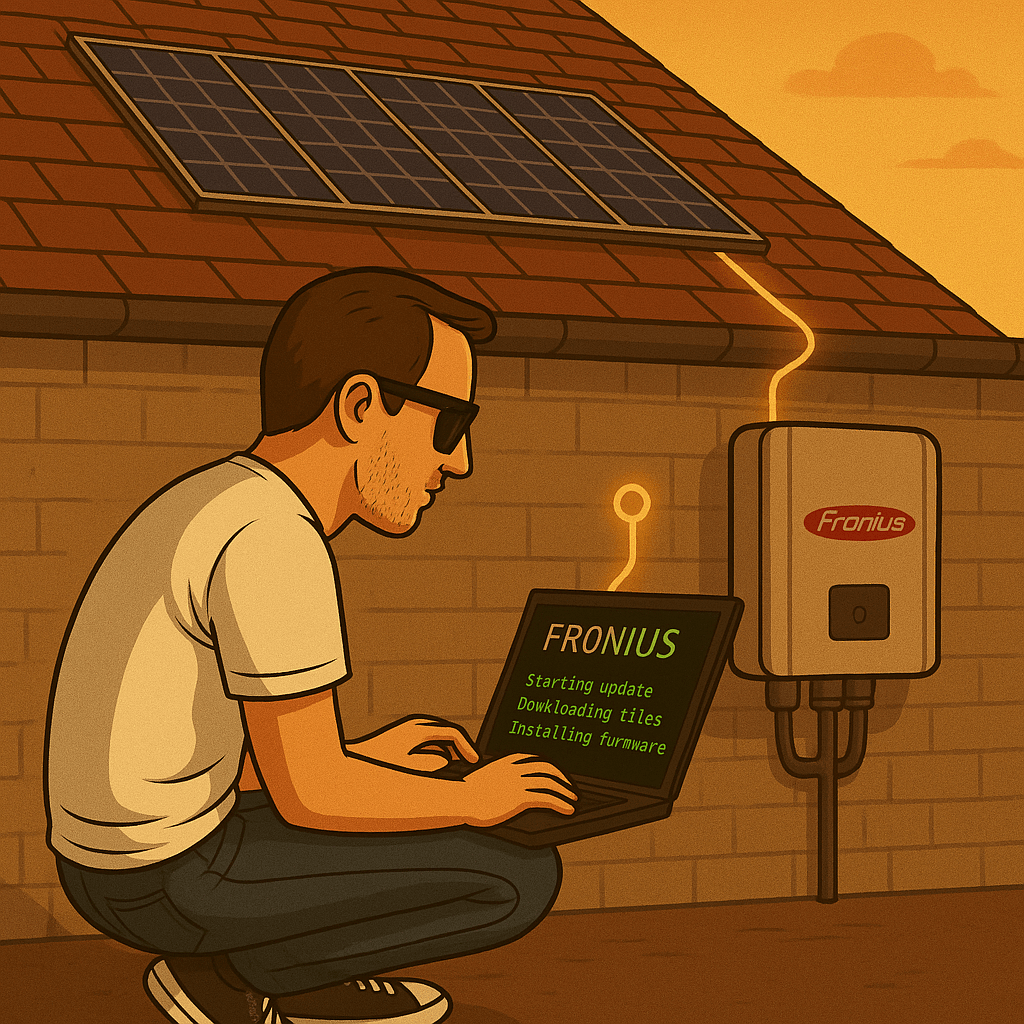Every now and then, even my PV setup needs a little bit of firmware love. Specifically, I’m talking about my Fronius inverter, the hardworking core of my solar power system.
Luckily, initiating an upgrade is surprisingly straightforward. Just hop into the inverter’s configuration web interface, click through to the firmware section, and fire off the update — as simple as SSHing into your homelab while sipping coffee.
This was the calm before the digital storm — the inverter was happily running its outdated firmware, blissfully unaware of the glorious upgrade about to hit. Check the screenshot below for the old version number. It’s vintage, almost retro. 😎
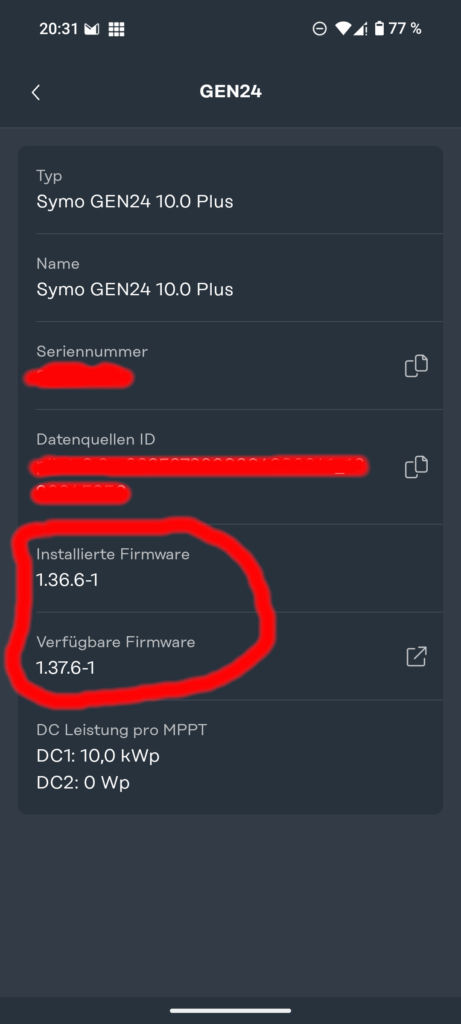
Firmware successfully deployed! The inverter rebooted, rejoined the network like nothing ever happened, and now runs smoother, faster, and probably 0.0001% more energy-efficient (according to absolutely no benchmarks). Version number bumped, nerd satisfaction achieved. ✅
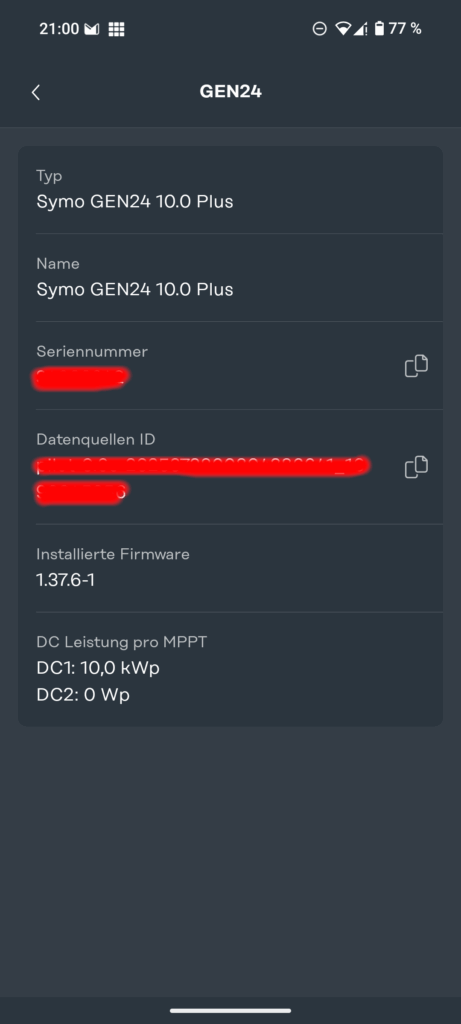
Of course, what’s a firmware upgrade without some chaos? As expected, my good old Icinga2 monitoring system 🧠💥 goes into full DEFCON mode the moment the inverter drops off the network during reboot.
Translation: While the inverter gracefully reboots after flashing its firmware, it goes dark on the network — and Icinga2 does what it was born to do: throw alerts and fire off emails like it’s trying to warn humanity of an incoming asteroid. As you can see, the interruption lasted less than a minute — which in uptime terms is basically a quantum blink. My monitoring didn’t even have time to fully panic. 😅
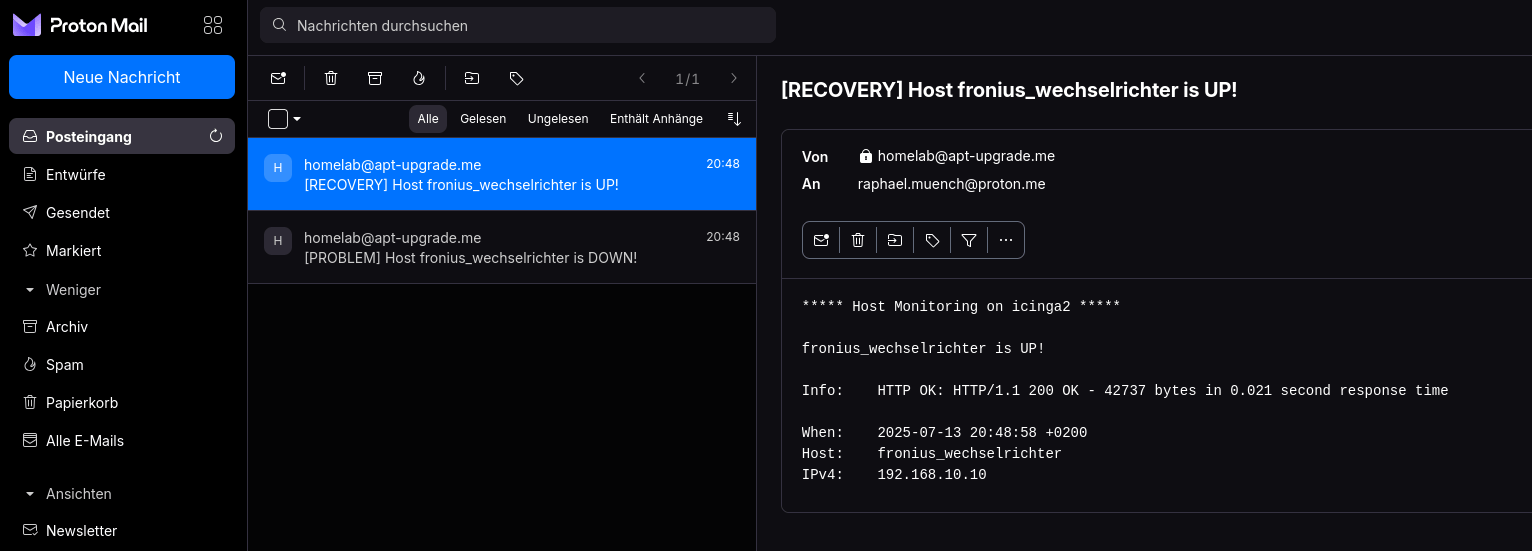
All in all: mission accomplished, system upgraded, and monitoring confirmed that everything works — by briefly panicking 😄
Apologies, fellow nerds — the screenshots and UI text are in German. My inverter doesn’t sprechen Englisch, but hey, real sysadmins read between the lines anyway 😎
Nerd level: Maintained ✅